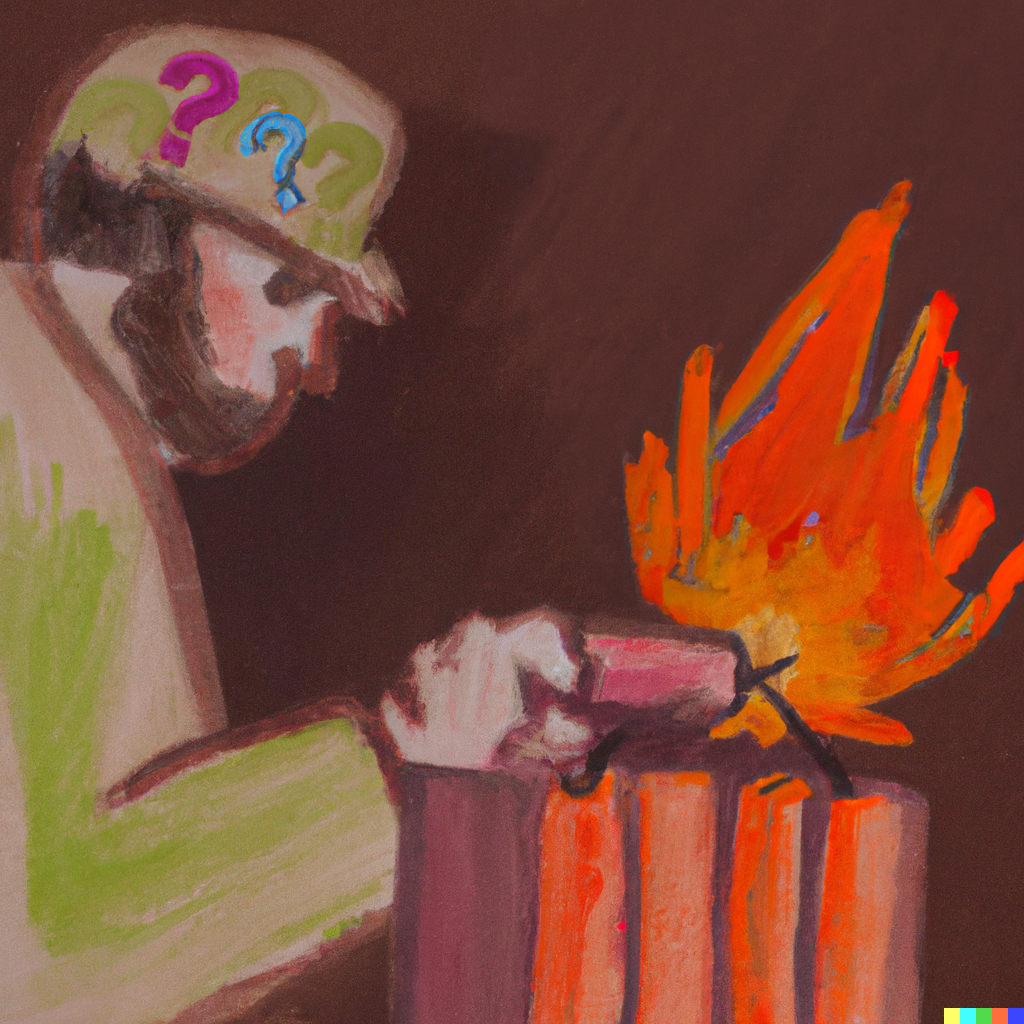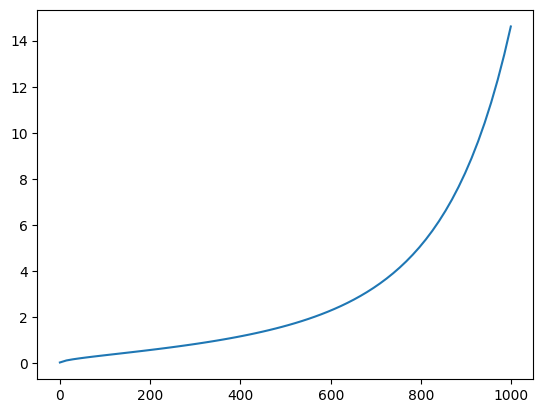tensor([[[[-0.5044, -0.4163, -0.1365, ..., -1.6104, 0.1381, 1.7676],
[ 0.7017, 1.5947, -1.4434, ..., -1.5859, -0.4089, -2.8164],
[ 1.0664, -0.0923, 0.3462, ..., -0.2390, -1.0947, 0.7554],
...,
[-1.0283, 0.2433, 0.3337, ..., 0.6641, 0.4219, 0.7065],
[ 0.4280, -1.5439, 0.1409, ..., 0.8989, -1.0049, 0.0482],
[-1.8682, 0.4988, 0.4668, ..., -0.5874, -0.4019, -0.2856]],
[[ 0.5688, -1.2715, -1.4980, ..., 0.2230, 1.4785, -0.6821],
[ 1.8418, -0.5117, 1.1934, ..., -0.7222, -0.7417, 1.0479],
[-0.6558, 0.1201, 1.4971, ..., 0.1454, 0.4714, 0.2441],
...,
[ 0.9492, 0.1953, -2.4141, ..., -0.5176, 1.1191, 0.5879],
[ 0.2129, 1.8643, -1.8506, ..., 0.8096, -1.5264, 0.3191],
[-0.3640, -0.9189, 0.8931, ..., -0.4944, 0.3916, -0.1406]],
[[-0.5259, 1.5059, -0.3413, ..., 1.2539, 0.3669, -0.1593],
[-0.2957, -0.1169, -2.0078, ..., 1.9268, 0.3833, -0.0992],
[ 0.5020, 1.0068, -0.9907, ..., -0.3008, 0.7324, -1.1963],
...,
[-0.7437, -1.1250, 0.1349, ..., -0.6714, -0.6753, -0.7920],
[ 0.5415, -0.5269, -1.0166, ..., 1.1270, -1.7637, -1.5156],
[-0.2319, 0.9165, 1.6318, ..., 0.6602, -1.2871, 1.7568]],
[[ 0.7100, 0.4133, 0.5513, ..., 0.0326, 0.9175, 1.4922],
[ 0.8862, 1.3760, 0.8599, ..., -2.1172, -1.6533, 0.8955],
[-0.7783, -0.0246, 1.4717, ..., 0.0328, 0.4316, -0.6416],
...,
[ 0.0855, -0.1279, -0.0319, ..., -0.2817, 1.2744, -0.5854],
[ 0.2402, 1.3945, -2.4062, ..., 0.3435, -0.5254, 1.2441],
[ 1.6377, 1.2539, 0.6099, ..., 1.5391, -0.6304, 0.9092]]]],
device='cuda:0', dtype=torch.float16)