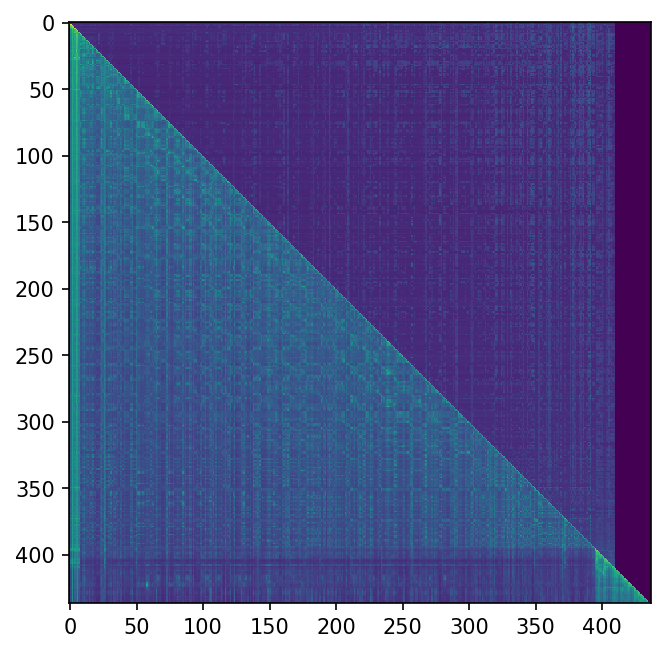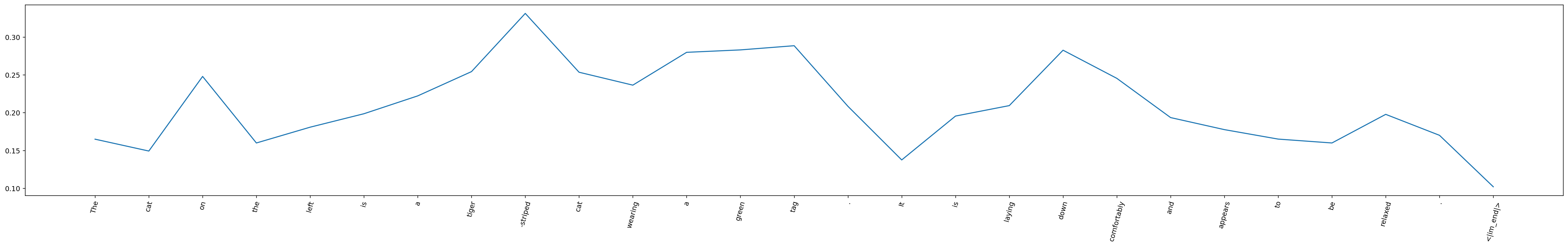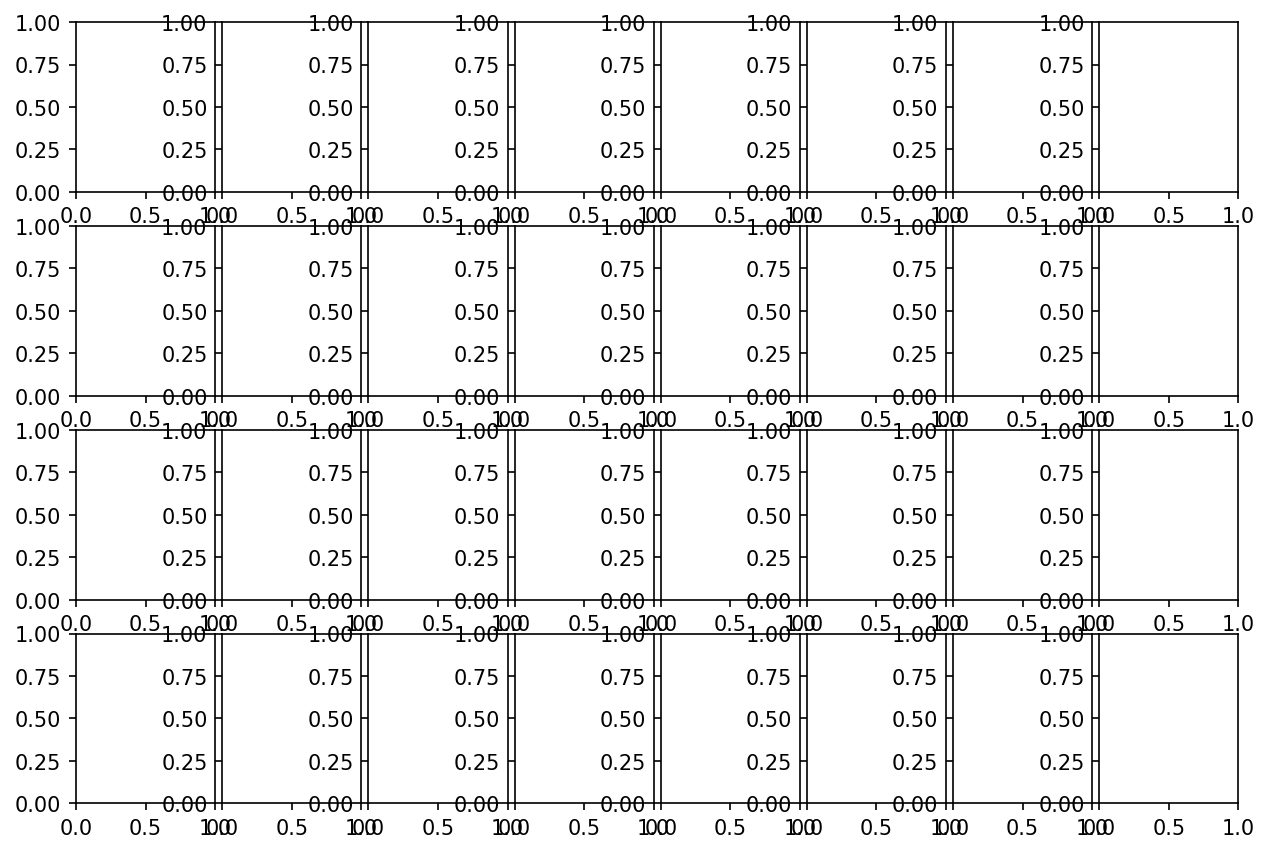{'input_ids': tensor([[151644, 872, 198, 151652, 151655, 151655, 151655, 151655, 151655,
151655, 151655, 151655, 151655, 151655, 151655, 151655, 151655, 151655,
151655, 151655, 151655, 151655, 151655, 151655, 151655, 151655, 151655,
151655, 151655, 151655, 151655, 151655, 151655, 151655, 151655, 151655,
151655, 151655, 151655, 151655, 151655, 151655, 151655, 151655, 151655,
151655, 151655, 151655, 151655, 151655, 151655, 151655, 151655, 151655,
151655, 151655, 151655, 151655, 151655, 151655, 151655, 151655, 151655,
151655, 151655, 151655, 151655, 151655, 151655, 151655, 151655, 151655,
151655, 151655, 151655, 151655, 151655, 151655, 151655, 151655, 151655,
151655, 151655, 151655, 151655, 151655, 151655, 151655, 151655, 151655,
151655, 151655, 151655, 151655, 151655, 151655, 151655, 151655, 151655,
151655, 151655, 151655, 151655, 151655, 151655, 151655, 151655, 151655,
151655, 151655, 151655, 151655, 151655, 151655, 151655, 151655, 151655,
151655, 151655, 151655, 151655, 151655, 151655, 151655, 151655, 151655,
151655, 151655, 151655, 151655, 151655, 151655, 151655, 151655, 151655,
151655, 151655, 151655, 151655, 151655, 151655, 151655, 151655, 151655,
151655, 151655, 151655, 151655, 151655, 151655, 151655, 151655, 151655,
151655, 151655, 151655, 151655, 151655, 151655, 151655, 151655, 151655,
151655, 151655, 151655, 151655, 151655, 151655, 151655, 151655, 151655,
151655, 151655, 151655, 151655, 151655, 151655, 151655, 151655, 151655,
151655, 151655, 151655, 151655, 151655, 151655, 151655, 151655, 151655,
151655, 151655, 151655, 151655, 151655, 151655, 151655, 151655, 151655,
151655, 151655, 151655, 151655, 151655, 151655, 151655, 151655, 151655,
151655, 151655, 151655, 151655, 151655, 151655, 151655, 151655, 151655,
151655, 151655, 151655, 151655, 151655, 151655, 151655, 151655, 151655,
151655, 151655, 151655, 151655, 151655, 151655, 151655, 151655, 151655,
151655, 151655, 151655, 151655, 151655, 151655, 151655, 151655, 151655,
151655, 151655, 151655, 151655, 151655, 151655, 151655, 151655, 151655,
151655, 151655, 151655, 151655, 151655, 151655, 151655, 151655, 151655,
151655, 151655, 151655, 151655, 151655, 151655, 151655, 151655, 151655,
151655, 151655, 151655, 151655, 151655, 151655, 151655, 151655, 151655,
151655, 151655, 151655, 151655, 151655, 151655, 151655, 151655, 151655,
151655, 151655, 151655, 151655, 151655, 151655, 151655, 151655, 151655,
151655, 151655, 151655, 151655, 151655, 151655, 151655, 151655, 151655,
151655, 151655, 151655, 151655, 151655, 151655, 151655, 151655, 151655,
151655, 151655, 151655, 151655, 151655, 151655, 151655, 151655, 151655,
151655, 151655, 151655, 151655, 151655, 151655, 151655, 151655, 151655,
151655, 151655, 151655, 151655, 151655, 151655, 151655, 151655, 151655,
151655, 151655, 151655, 151655, 151655, 151655, 151655, 151655, 151655,
151655, 151655, 151655, 151655, 151655, 151655, 151655, 151655, 151655,
151655, 151655, 151655, 151655, 151655, 151655, 151655, 151655, 151655,
151655, 151655, 151655, 151655, 151655, 151655, 151655, 151655, 151655,
151655, 151655, 151655, 151655, 151655, 151655, 151655, 151655, 151655,
151655, 151655, 151655, 151655, 151655, 151655, 151655, 151655, 151653,
74785, 279, 8251, 389, 279, 2115, 15757, 26865, 29,
151645, 198, 151644, 77091, 198]], device='cuda:0'), 'attention_mask': tensor([[1, 1, 1, 1, 1, 1, 1, 1, 1, 1, 1, 1, 1, 1, 1, 1, 1, 1, 1, 1, 1, 1, 1, 1,
1, 1, 1, 1, 1, 1, 1, 1, 1, 1, 1, 1, 1, 1, 1, 1, 1, 1, 1, 1, 1, 1, 1, 1,
1, 1, 1, 1, 1, 1, 1, 1, 1, 1, 1, 1, 1, 1, 1, 1, 1, 1, 1, 1, 1, 1, 1, 1,
1, 1, 1, 1, 1, 1, 1, 1, 1, 1, 1, 1, 1, 1, 1, 1, 1, 1, 1, 1, 1, 1, 1, 1,
1, 1, 1, 1, 1, 1, 1, 1, 1, 1, 1, 1, 1, 1, 1, 1, 1, 1, 1, 1, 1, 1, 1, 1,
1, 1, 1, 1, 1, 1, 1, 1, 1, 1, 1, 1, 1, 1, 1, 1, 1, 1, 1, 1, 1, 1, 1, 1,
1, 1, 1, 1, 1, 1, 1, 1, 1, 1, 1, 1, 1, 1, 1, 1, 1, 1, 1, 1, 1, 1, 1, 1,
1, 1, 1, 1, 1, 1, 1, 1, 1, 1, 1, 1, 1, 1, 1, 1, 1, 1, 1, 1, 1, 1, 1, 1,
1, 1, 1, 1, 1, 1, 1, 1, 1, 1, 1, 1, 1, 1, 1, 1, 1, 1, 1, 1, 1, 1, 1, 1,
1, 1, 1, 1, 1, 1, 1, 1, 1, 1, 1, 1, 1, 1, 1, 1, 1, 1, 1, 1, 1, 1, 1, 1,
1, 1, 1, 1, 1, 1, 1, 1, 1, 1, 1, 1, 1, 1, 1, 1, 1, 1, 1, 1, 1, 1, 1, 1,
1, 1, 1, 1, 1, 1, 1, 1, 1, 1, 1, 1, 1, 1, 1, 1, 1, 1, 1, 1, 1, 1, 1, 1,
1, 1, 1, 1, 1, 1, 1, 1, 1, 1, 1, 1, 1, 1, 1, 1, 1, 1, 1, 1, 1, 1, 1, 1,
1, 1, 1, 1, 1, 1, 1, 1, 1, 1, 1, 1, 1, 1, 1, 1, 1, 1, 1, 1, 1, 1, 1, 1,
1, 1, 1, 1, 1, 1, 1, 1, 1, 1, 1, 1, 1, 1, 1, 1, 1, 1, 1, 1, 1, 1, 1, 1,
1, 1, 1, 1, 1, 1, 1, 1, 1, 1, 1, 1, 1, 1, 1, 1, 1, 1, 1, 1, 1, 1, 1, 1,
1, 1, 1, 1, 1, 1, 1, 1, 1, 1, 1, 1, 1, 1, 1, 1, 1, 1, 1, 1, 1, 1, 1, 1,
1, 1]], device='cuda:0'), 'pixel_values': tensor([[ 0.2515, 0.3099, 0.3391, ..., -0.6270, -0.3995, -0.4990],
[ 0.5143, 0.2807, 0.5581, ..., -0.2857, -0.4137, -0.2573],
[-0.0113, 0.0909, -0.0842, ..., -1.0963, -1.0252, -0.9683],
...,
[ 1.7114, 1.6238, 1.6238, ..., 1.1505, 1.0652, 1.0225],
[ 1.4486, 1.5800, 1.5216, ..., -0.3426, -0.2146, 0.2688],
[ 1.6530, 1.6676, 1.5508, ..., -1.0678, -0.8545, -0.8830]],
device='cuda:0'), 'image_grid_thw': tensor([[ 1, 34, 46]], device='cuda:0')}